Understanding Battery Swelling in the Redmi Note 11: Causes, Prevention, and Solutions
Battery technology has made tremendous strides in recent years, but even with advancements, issues like battery swelling still persist in modern smartphones, including the popular Redmi Note 11. A swollen or expanded battery can be alarming, as it not only impacts the phone’s performance but also poses safety risks. This blog delves into the causes of battery expansion in the Redmi Note 11, how to prevent it, and what to do if it happens.
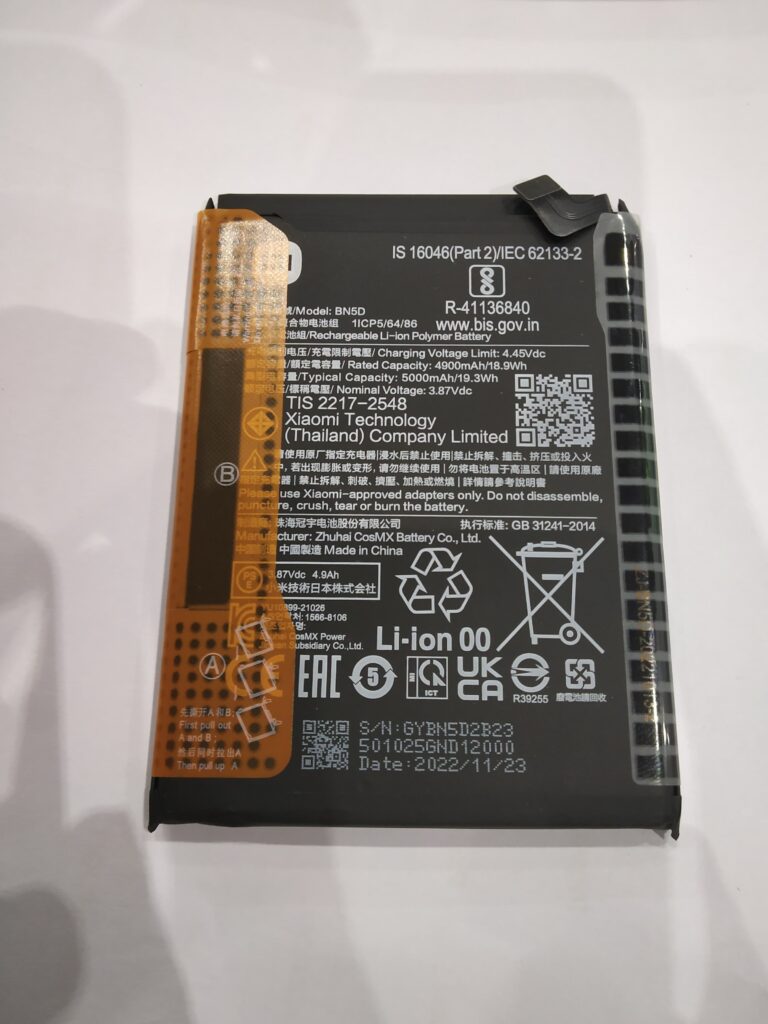
What is Battery Swelling?
Battery swelling occurs when the internal cells of a lithium-ion battery become compromised, leading to a buildup of gas inside the battery. This causes the battery to inflate, expanding beyond its original size. While it might start with a slight bulge, if left unattended, it can lead to serious issues such as the phone’s back cover popping off, overheating, or even in rare cases, battery leakage or explosion.
Causes of Battery Expansion in Redmi Note 11
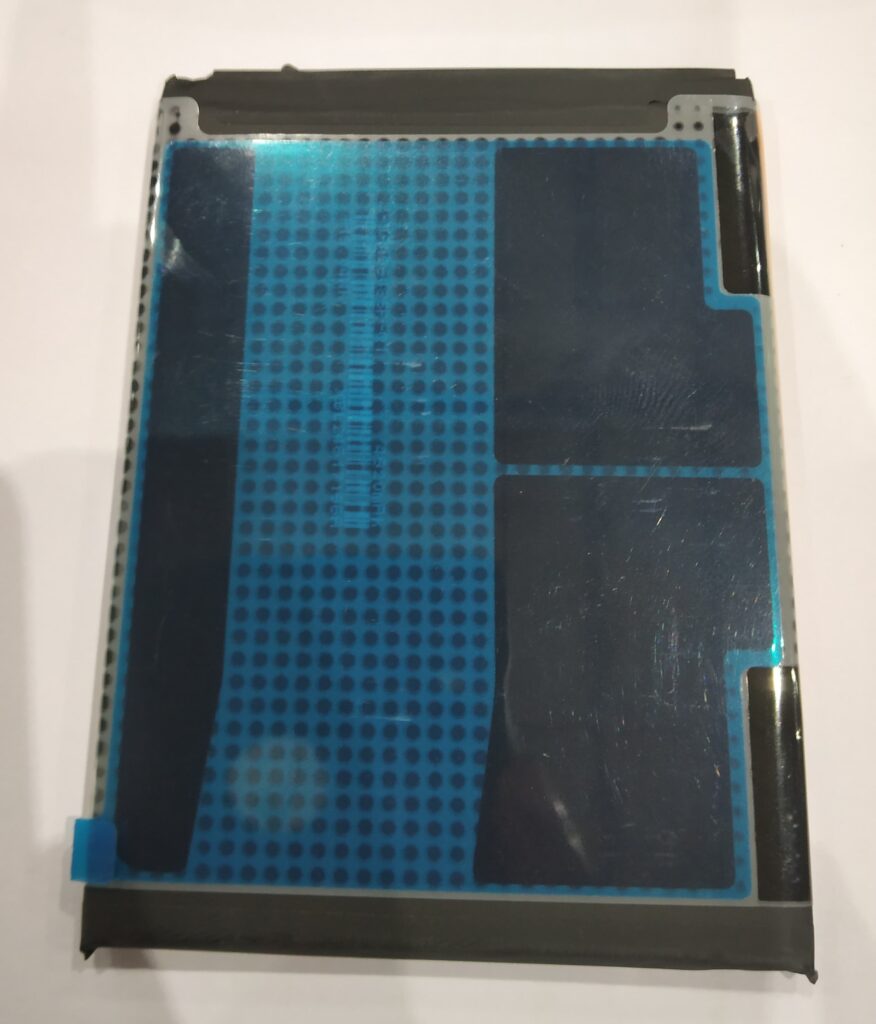
- Overcharging: Overcharging is one of the leading causes of battery swelling. If the phone is left plugged in for extended periods after reaching 100%, the battery undergoes stress due to excessive charging. Although most modern phones, including the Redmi Note 11, are equipped with mechanisms to stop charging once full, some users still tend to overcharge their phones overnight, which can lead to gradual damage.
- High Temperatures: Exposure to heat can accelerate the wear and tear of your phone’s battery. Whether it’s leaving your Redmi Note 11 in direct sunlight, in a hot car, or using it intensively for gaming or video streaming, high temperatures can cause the battery to overheat and expand.
- Physical Damage: Dropping or damaging your phone can lead to punctures or leaks in the battery. While the Redmi Note 11 is built to be sturdy, physical impact can still compromise the integrity of the battery, leading to gas buildup and swelling.
- Poor Charging Practices: Using low-quality or incompatible chargers can be detrimental to your phone’s battery health. These chargers may not provide the right voltage or amperage, causing stress to the battery, which eventually leads to expansion.
- Aging Battery: Like all lithium-ion batteries, the one in your Redmi Note 11 has a limited lifespan, typically lasting between 300-500 charge cycles. As the battery ages, it becomes more susceptible to wear and tear, which can lead to swelling.
How to Prevent Battery Swelling in Your Redmi Note 11
- Avoid Overcharging: Make it a habit to unplug your phone once it reaches 100%. You don’t need to charge your phone overnight every day. Keeping your battery between 20% and 80% will also help extend its lifespan.
- Keep Your Phone Cool: Avoid exposing your Redmi Note 11 to direct sunlight or other heat sources. Try not to use your phone while it’s charging, as this can cause it to heat up faster. Investing in a good phone case that allows for heat dissipation can also help.
- Use Quality Chargers: Always use the original charger that comes with your Redmi Note 11, or ensure any third-party chargers you use are certified and compatible with your phone. Using the wrong charger can damage the battery.
- Monitor Your Battery Health: Keeping an eye on your phone’s battery health can help you catch problems early. If you notice the battery depleting faster than usual, overheating, or if the phone is taking longer to charge, it might be time to get it checked.
- Avoid Fully Draining the Battery: Letting the battery drop to 0% frequently can also shorten its lifespan. Instead, try to recharge your phone when the battery hits 20-30%.
What to Do If Your Redmi Note 11 Battery Expands
- Stop Using the Phone Immediately: If you notice any signs of battery swelling—such as the back cover bulging, overheating, or difficulty closing the phone case—stop using the device. Continuing to use it can be dangerous.
- Do Not Attempt to Fix It Yourself: While it might be tempting to replace the battery or try to fix the issue at home, this can be extremely dangerous. Lithium-ion batteries can explode or catch fire if mishandled, so it’s always best to leave it to professionals.
- Visit an Authorized Service Center: If your Redmi Note 11’s battery expands, take it to an authorized service center. Professionals can safely replace the battery and check for any other damage to your phone.
- Dispose of the Battery Properly: If your battery needs replacing, make sure it’s disposed of properly. Lithium-ion batteries are hazardous materials and should not be thrown in the regular trash. Take them to designated e-waste centers or phone retailers who offer recycling services.
Conclusion
Battery swelling in devices like the Redmi Note 11 can be a concerning issue, but with proper care, it can often be prevented. Adopting good charging habits, avoiding heat, and ensuring the use of quality chargers can extend your battery’s lifespan and prevent dangerous expansion. However, if you do encounter a swollen battery, it’s crucial to stop using the device and seek professional help immediately. By following these guidelines, you can maintain both the safety and performance of your smartphone.
